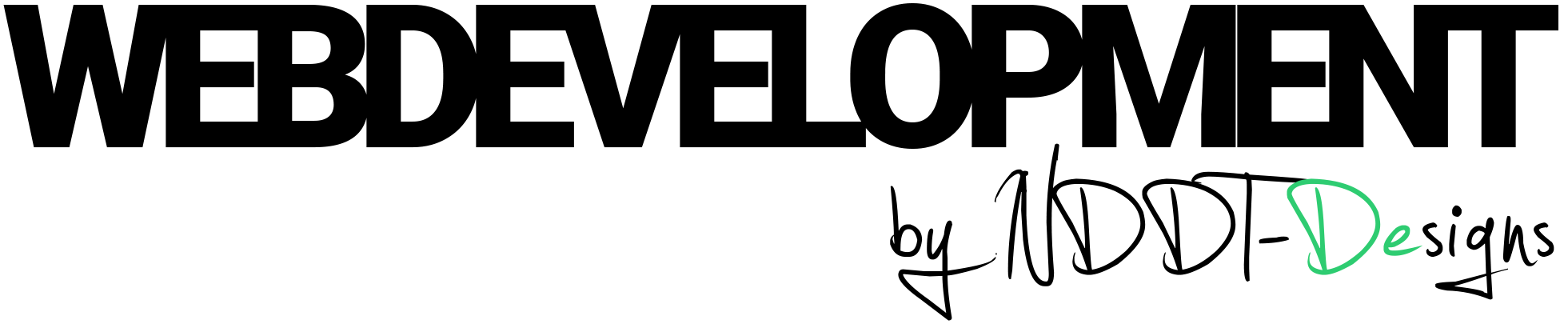The C# programming language is widely used for building a variety of applications, from desktop software to web and mobile apps. As a high-level, object-oriented language, C# offers many features that make it easy to write efficient and maintainable code. However, as with any programming language, there are certain performance tips and tricks that can help you write faster and more efficient code. The following list provides some of the most effective techniques for improving performance in C# applications. From using structs and avoiding reflection to working with asynchronous code and profiling your application, these tips can help you optimize your C# code and improve the overall performance of your application.
- Use the „using“ statement when working with resources that implement IDisposable, such as file streams and database connections.
Copy codeusing (FileStream fs = new FileStream("file.txt", FileMode.Open))
{
// Do something with the file stream
}
- Avoid using the „as“ operator, as it can cause significant performance overhead. Instead, use the „is“ operator to check the type of an object, and then cast it explicitly.
Copy codeobject obj = "Hello";
if (obj is string)
{
string str = (string)obj;
Console.WriteLine(str);
}
- Use structs instead of classes when working with small, value-type data. Structs are stored on the stack and do not require memory allocation, while classes are stored on the heap and require memory allocation.
Copy codestruct Point
{
public int X;
public int Y;
}
- Avoid using „string“ for large amounts of text, use StringBuilder instead.
Copy codeStringBuilder sb = new StringBuilder();
for (int i = 0; i < 100; i++)
{
sb.Append("Hello");
}
string result = sb.ToString();
- Avoid using „foreach“ loops when working with large collections. Instead, use „for“ loops, as they offer better performance.
Copy codefor (int i = 0; i < list.Count; i++)
{
Console.WriteLine(list[i]);
}
- Use the „lock“ statement when working with shared resources to avoid race conditions.
Copy codeprivate static object _lock = new object();
public static void Add(int value)
{
lock (_lock)
{
_list.Add(value);
}
}
- Avoid using reflection, as it can be slow. Instead, use pre-generated code or code generation tools.
Copy codeType t = typeof(MyClass);
MethodInfo method = t.GetMethod("MyMethod");
method.Invoke(null, null);
- Use the „unsafe“ keyword when working with pointers and unmanaged code, as it allows for direct memory access and can greatly improve performance.
Copy codeunsafe static void Main()
{
int* p = stackalloc int[100];
for (int i = 0; i < 100; i++)
p[i] = i;
}
- Use the „async“ and „await“ keywords when working with asynchronous code to improve performance and responsiveness of your application.
Copy codeprivate async Task<int> GetDataAsync()
{
HttpClient client = new HttpClient();
var data = await client.GetStringAsync("https://www.example.com");
return data.Length;
}
- Profile your application to identify performance bottlenecks and optimize the code accordingly.
Example: Using Visual Studio Profiler, you can profile your application to track the execution time of methods and identify where