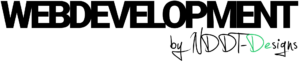Webpack is a popular module bundler that is often used in conjunction with Angular to bundle and optimize the application for production. It takes all of your application’s dependencies, such as JavaScript and CSS files, and bundles them into a single file that can be loaded by the browser.
Webpack can also be used to perform various other tasks, such as minifying and uglifying code, transpiling code to work in older browsers, and more.
When using Angular and Webpack together, you can use the Angular CLI to scaffold your application and then configure Webpack to handle the build process. The Angular CLI can also be configured to use Webpack as the bundler, instead of its own built-in bundler.
Here’s an example of how to configure webpack with Angular:
- Install the webpack package and the webpack-cli package as a dev-dependency
Copy codenpm install --save-dev webpack webpack-cli
- Create a webpack configuration file (webpack.config.js) in the root of your project.
- In the webpack.config.js file, specify the entry point for your application and the output file for the bundled code.
- Configure any additional loaders or plugins that you want to use with Webpack.
- Run the webpack command in your terminal to build your application.
Copy codenpx webpack
By using webpack with Angular, you can take advantage of many optimization features that can help reduce the size of your application and improve the load time of your pages.
Please note that you can use Angular with other bundlers like Rollup, Parcel, and Browserify as well. The choice of the bundler depends on your project requirement and personal preference.