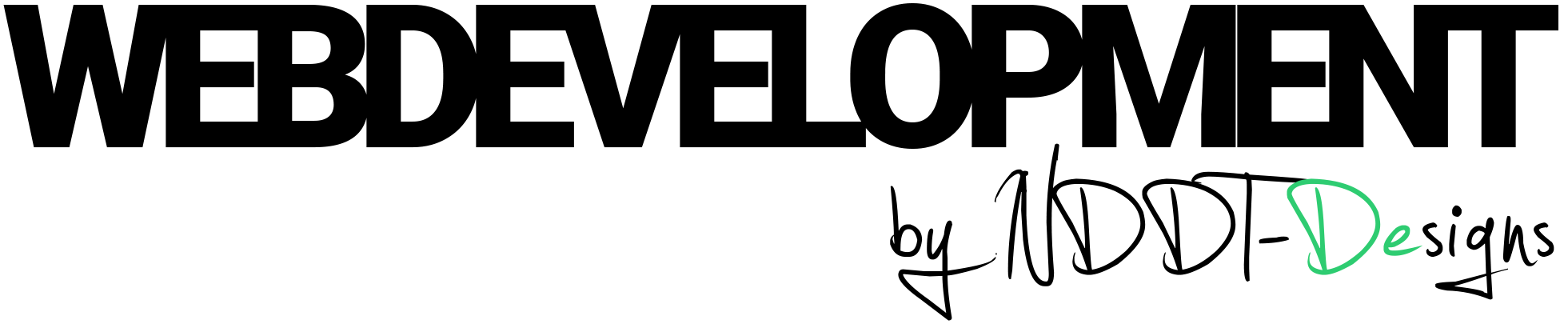Sending newsletters is an effective way to communicate with customers, promote products and services, and drive business results. Newsletters can be used to provide valuable information, such as industry news and updates, company news, and exclusive offers. By sending regular newsletters, businesses and individuals can establish themselves as experts in their field and build trust with their customers.
Newsletters are also an effective way to drive website traffic and increase sales. By including links to the website in the newsletter, businesses can direct customers to specific pages and products, and encourage them to make a purchase.
Newsletters are also a great way to improve customer engagement and build customer loyalty. By providing valuable and relevant information, businesses can keep customers informed and interested in their products and services.
Additionally, newsletters can be personalized and segmented, allowing you to send specific content to specific groups of customers. This is especially useful for e-commerce businesses that can use newsletter to promote products related to the customer’s purchase history or preferences.
Overall, sending newsletters is an effective way to communicate with customers, promote products and services, and drive business results. It allows you to keep your audience informed, engaged and loyal, and also help you to increase website traffic and sales.
Creating a newsletter in Mailchimp is a simple process that can be done in a few steps:
- Log in to your Mailchimp account and navigate to the „Campaigns“ tab.
- Click the „Create Campaign“ button, and then select „Regular Campaign“ from the options.
- Select the list that you want to send the newsletter to and click „Begin“
- Choose a template for your newsletter. Mailchimp offers a variety of customizable templates that can be used to create visually appealing newsletters. You can also design your own template from scratch using the drag-and-drop editor.
- Once you have selected a template, you can begin editing and customizing the layout and design of your newsletter. You can add text, images, and other elements to the template to make it unique.
- When you are satisfied with the design of your newsletter, you can begin adding content. You can add text, images, videos, and other elements to the newsletter to make it engaging and informative.
- Once you have added all of the content, you can preview the newsletter to make sure that it looks and functions as desired.
- Finally, you can set up the sending options and schedule when the newsletter should be sent. You can also test the newsletter by sending it to a test list before sending it to your entire email list.
- Once you are satisfied with the newsletter, you can send it to your email list. You can also track the success of your newsletter by viewing open and click-through rates, as well as the number of unsubscribes and bounces.
Note: Keep in mind that Mailchimp has some policies you need to follow before sending campaigns, like making sure you have permission from your subscribers and including an unsubscription link.