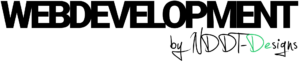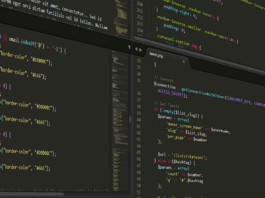Regular expressions (regex) are a powerful tool that can be used in JavaScript for a variety of tasks, such as data validation, parsing, and searching. JavaScript provides a built-in support for regular expressions through the RegExp object, which can be used to create and manipulate regular expressions.
One of the most common use of regular expressions in JavaScript is for data validation. For example, a developer can use a regular expression to check that a user’s email address is in the correct format before submitting a form.
function validateEmail(email) {
var re = /^[a-zA-Z0-9.!#$%&'*+/=?^_`{|}~-]+@[a-zA-Z0-9](?:[a-zA-Z0-9-]{0,61}[a-zA-Z0-9])?(?:\.[a-zA-Z0-9](?:[a-zA-Z0-9-]{0,61}[a-zA-Z0-9])?)*$/;
return re.test(email);
}
Regular expressions can also be used for parsing data, such as extracting information from a string. For example, a developer might use a regular expression to extract all the URLs from a piece of text:
var text = "Check out my website http://www.example.com and my blog http://blog.example.com";
var urlRegex = /https?:\/\/(www\.)?[-a-zA-Z0-9@:%._\+~#=]{1,256}\.[a-zA-Z0-9()]{1,6}\b([-a-zA-Z0-9()@:%_\+.~#?&\/\/=]*)/g;
var urls = text.match(urlRegex);
console.log(urls); //["http://www.example.com", "http://blog.example.com"]
Regular expressions can also be used for searching and replacing text within a string.
var text = "Replace all the vowels in this sentence.";
var vowelsRegex = /[aeiou]/gi;
var newText = text.replace(vowelsRegex, '*');
console.log(newText); // "Rpl*c* ll th vwls in ths sntnc."
In addition to the built-in support for regular expressions in JavaScript, there are also several popular libraries that provide additional functionality and make working with regular expressions more convenient. One such library is rxjs which is the Reactive Extension for JavaScript, and is widely used in Angular framework.
In Angular, regular expressions are often used in form validation, routing, and as a part of template-driven forms or reactive forms.
For example, in a template-driven form, one can use the pattern attribute to validate an input field with a regular expression:
<input type="text" name="username" pattern="^[a-zA-Z0-9]+$">
In a reactive form, one can use the Validators.pattern method to add a pattern validation to a form control:
import { FormControl, Validators } from '@angular/forms';
const usernameControl = new FormControl('', [Validators.pattern(/^[a-zA-Z0-9]+$/)]);
Routing is another area where regular expressions are commonly used in Angular. The Angular Router uses a PathMatch strategy, which allows developers to define patterns in the URL that the router will match against. This can be done with the path property of the Route configuration.
const routes: Routes = [
{ path: 'products/:id', component: ProductComponent },
{ path: 'users/:name', component: UserComponent },
{ path: '**', component: PageNotFoundComponent }
];
The above routing configuration matches URLs that start with /products/ and /users/ and extracts the value after the slash as a path parameter.
In conclusion, regular expressions are a powerful tool that are widely used in JavaScript and Angular. They can be used for data validation, parsing, searching and replacing text. They can also be used to match patterns in URLs and route them to the appropriate handler. The Angular framework provides built-in validation and routing features that allow developers to easily leverage the power of regular expressions. Regular expressions can also be used in combination with other libraries and frameworks to accomplish more complex tasks. While they can be complex and hard to read, regular expressions are a powerful tool that can save a lot of time and effort when working with strings in JavaScript and Angular.