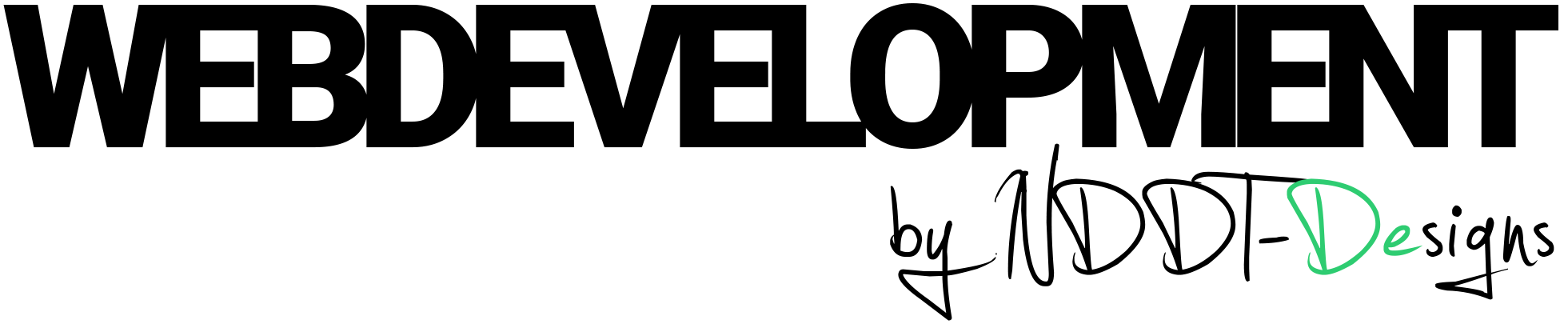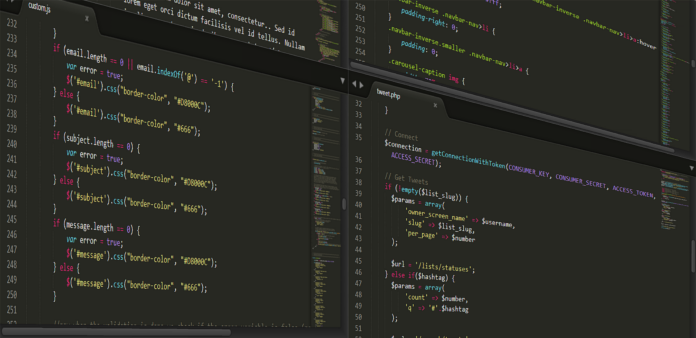Regular expressions, also known as regex, are a powerful tool for manipulating text and data. They can be used to search for patterns in strings, replace certain parts of strings, and validate the format of strings. In C#, regular expressions are supported by the System.Text.RegularExpressions namespace, which provides a set of classes for working with regular expressions.
One of the most commonly used classes in the System.Text.RegularExpressions namespace is the Regex class. This class allows you to create a regular expression object, which can be used to match strings against a specified pattern. For example, the following code creates a regular expression object that matches strings that contain the word „hello“:
Copy codeRegex helloRegex = new Regex("hello");
You can use the IsMatch() method of the Regex class to determine if a string matches the pattern specified by the regular expression. For example, the following code checks if the string „hello world“ contains the word „hello“:
Copy codestring input = "hello world";
if (helloRegex.IsMatch(input))
{
Console.WriteLine("The input contains the word 'hello'");
}
In addition to matching patterns, regular expressions can also be used to perform replacements. The Replace() method of the Regex class can be used to replace all occurrences of a specified pattern with another string. For example, the following code replaces all occurrences of the word „hello“ with „goodbye“ in the input string:
Copy codestring replaced = helloRegex.Replace(input, "goodbye");
Console.WriteLine(replaced); // Outputs "goodbye world"
You can use the Split() method of the Regex class to split a string into an array of substrings based on a specified pattern. For example, the following code splits the input string on spaces:
Copy codestring[] words = helloRegex.Split(input);
foreach (string word in words)
{
Console.WriteLine(word);
}
// Outputs "hello" and "world"
Regular expressions can also be used to validate the format of strings, such as email addresses, phone numbers, and so on. The IsMatch() method can be used to check whether a string matches a specific pattern, such as the pattern for an email address.
Copy codestring email = "user@example.com";
Regex emailRegex = new Regex(@"^([\w\.\-]+)@([\w\-]+)((\.(\w){2,3})+)$");
if (emailRegex.IsMatch(email))
{
Console.WriteLine("The email is valid.");
}
else
{
Console.WriteLine("The email is not valid.");
}
TLDR: Regular expressions are a powerful tool for working with text and data in C#. The System.Text.RegularExpressions namespace provides a set of classes for working with regular expressions, including the Regex class, which can be used to match, replace, and validate strings. Regular expressions can save lot of time, and can be very handy in situations where text parsing is needed.