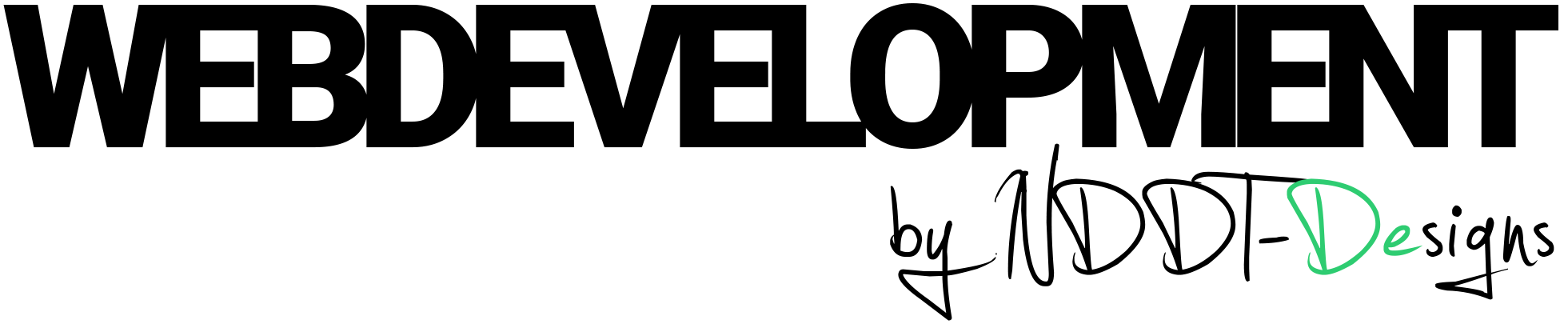BackWPup is a powerful WordPress plugin that allows you to create and schedule backups of your website. With this plugin, you can easily backup your website’s files, database, and other data, and store the backups on various external storage locations such as Dropbox, Amazon S3, and Google Drive. This can help to protect your website from data loss due to hacking, server crashes, or other issues, as well as before making updates or changes to your website.
It is used on this website.
One of the main uses of BackWPup is to create regular backups of your website before making updates or changes. By scheduling backups to run at specific intervals, you can ensure that you always have a recent copy of your website’s data. This can be invaluable in the event of data loss or if something goes wrong with the update or changes, you will always have a fallback option. The plugin also allows you to set up different backup schedules for different parts of your website, such as the database, themes, and plugins.
Another use of BackWPup is to store your backups in multiple locations. By storing your backups on multiple external storage locations, you can ensure that your data is safe and secure, even if one of the storage locations becomes unavailable. This can be especially important for larger websites, or for sites that are especially sensitive to data loss.
One of the main functionalities of BackWPup is the ability to backup both, the database and files. This means that you can backup not only the important database but also all the other files on your server, including themes, plugins, and uploads. This is especially helpful as it allows you to backup your entire website with a single click, making it very efficient.
Another key functionality of BackWPup is the ability to schedule backups. The plugin allows you to schedule backups to run automatically at specific intervals, such as daily, weekly, or monthly. This ensures that your website’s data is always backed up, even if you don’t remember to do it manually.
BackWPup also provides the ability to check the integrity of your backups to ensure that your data is safe. This can help you to quickly identify any issues with your backups, such as incomplete backups or corrupt files, and take action to correct them.
To use BackWPup, you will first need to install the plugin on your WordPress website. Once it is installed and activated, you will be able to access the plugin’s settings by going to the BackWPup option in the WordPress dashboard. From there, you can configure the plugin’s settings and start using it to create and schedule backups of your website before any updates or changes.
TLDR: BackWPup is a powerful and versatile plugin that can help to protect your website from data loss. With its ability to create regular backups before making updates or changes, store backups in multiple locations, and schedule backups to run automatically, BackWPup makes it easy to ensure that your website’s data is always safe and secure. Additionally, the ability to backup both, files and databases, and checking the integrity of backups make it a comprehensive solution for website backup management.