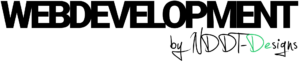Gzip compression is a technique that can be used to reduce the size of the files that are sent from a web server to a browser. By compressing these files, the page load time for the user can be significantly reduced.
When a browser requests a file from a web server, the server can compress the file before sending it to the browser. The browser can then decompress the file and display it to the user. This process can save a lot of time and bandwidth, especially for larger files like images and stylesheets.
There are a few ways to enable Gzip compression for a website:
- Using a plugin: Some popular WordPress caching plugins, such as W3 Total Cache and WP Fastest Cache, include an option to enable Gzip compression.
- Modifying the .htaccess file: If you have access to your website’s .htaccess file, you can add the following code to enable Gzip compression:
Copy code<ifModule mod_deflate.c>
# Compress HTML, CSS, JavaScript, Text, XML and fonts
AddOutputFilterByType DEFLATE application/javascript
AddOutputFilterByType DEFLATE application/rss+xml
AddOutputFilterByType DEFLATE application/vnd.ms-fontobject
AddOutputFilterByType DEFLATE application/x-font
AddOutputFilterByType DEFLATE application/x-font-opentype
AddOutputFilterByType DEFLATE application/x-font-otf
AddOutputFilterByType DEFLATE application/x-font-truetype
AddOutputFilterByType DEFLATE application/x-font-ttf
AddOutputFilterByType DEFLATE application/x-javascript
AddOutputFilterByType DEFLATE application/xhtml+xml
AddOutputFilterByType DEFLATE application/xml
AddOutputFilterByType DEFLATE font/opentype
AddOutputFilterByType DEFLATE font/otf
AddOutputFilterByType DEFLATE font/ttf
AddOutputFilterByType DEFLATE image/svg+xml
AddOutputFilterByType DEFLATE image/x-icon
AddOutputFilterByType DEFLATE text/css
AddOutputFilterByType DEFLATE text/html
AddOutputFilterByType DEFLATE text/javascript
AddOutputFilterByType DEFLATE text/plain
AddOutputFilterByType DEFLATE text/xml
</ifModule>- Configuring the server: If you have access to the server configuration, you can enable Gzip compression by adding the following code to your configuration file:
Copy codemod_deflate.cIt’s important to test the website after enabling Gzip compression to make sure that it is working correctly and that the files are being compressed as expected. Some tools like GTmetrix, Google PageSpeed Insights or webpagetest can help you to check and test the Gzip compression.
Enabling Gzip compression can have a significant impact on the page load time of a website and should be considered as a best practice for website performance optimization.