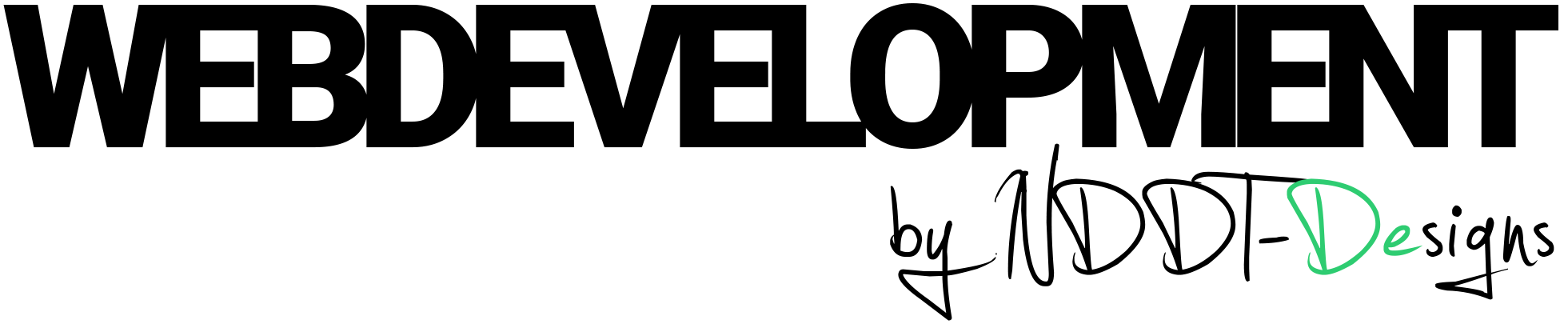WPML is a popular WordPress plugin that makes it easy to create and manage a multilingual website. With this plugin, you can easily translate your posts, pages, and other website elements, so that your site can reach a wider audience. In this article, we’ll take a closer look at WPML and its features, and explain how you can use it to create a multilingual website.
One of the main features of WPML is its ability to translate pages and posts. With this plugin, you can easily create translations for your content, and switch between languages on the fly. You can translate your content manually, by using the translation editor in the WordPress dashboard, or you can use WPML’s translation management system to outsource the translation process to a professional translation service.
Another key feature of WPML is its ability to handle different languages and translations of website’s menus. This can be a crucial functionality when creating a multilingual website, as different languages may have different menu structures. WPML allows you to create different menus for each language and can also automatically translate them.
WPML also includes a functionality that allows you to easily manage different translations of your pages and posts. This means that you can create different versions of a page or post, and easily switch between them, to ensure that your site is always up to date and accurate.
Additionally, WPML includes a language switcher, this can be easily placed on the website, making it easy for visitors to switch between languages. The language switcher can also be customized to match the design of your website, giving you full control over its appearance.
Furthermore, WPML is also compatible with various other WordPress plugins, including popular e-commerce and form building plugins, this will make it easier for you to translate your products, checkout process, and forms, so that your entire website is available in different languages.
If you are using W3 Total Cache you should activate the WPML extension.
To use WPML, you will first need to install the plugin on your WordPress website. Once it is installed and activated, you will be able to access the plugin’s settings by going to the WPML menu in the WordPress dashboard. From there, you can configure the plugin’s settings and start translating your content.
In conclusion, WPML is a powerful and versatile plugin that makes it easy to create a multilingual website. With its ability to translate pages and posts, handle different languages and translations of menus, and manage different translations, WPML provides an all-in-one solution for creating a multilingual website. Additionally, its compatibility with other plugins and its customization options, make this plugin an ideal choice for creating a multilingual website with WordPress.