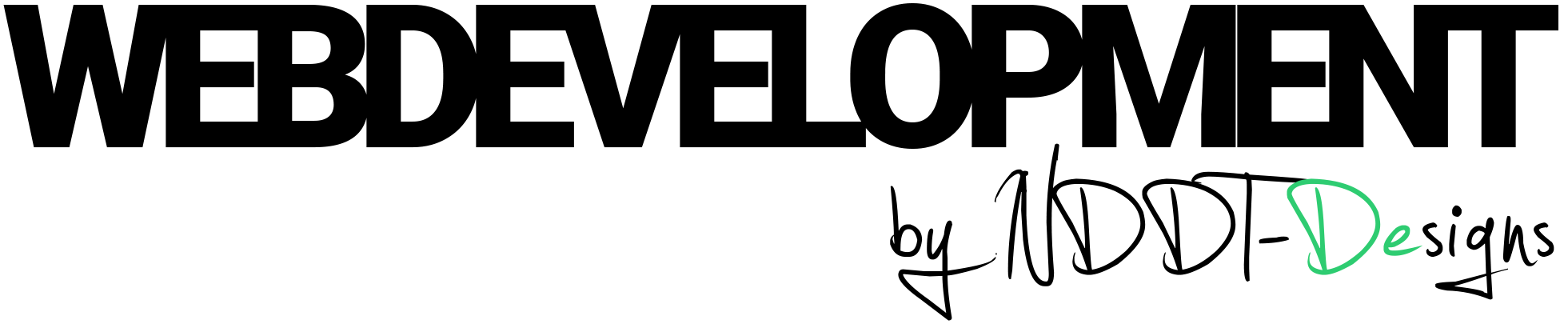Trackbacks and pingbacks are features in WordPress that allow other websites to notify you when they link to one of your posts or pages. They can be a useful tool for building connections with other sites and keeping track of who is linking to your content. However, there are some reasons why you may want to disable trackbacks and pingbacks on your WordPress site:
- Spam: Trackbacks and pingbacks can be used by spammers to send unwanted links to your site. Many spam bots automatically generate trackback and pingback requests, which can fill up your comments section with irrelevant and often malicious links.
- Security: Trackbacks and pingbacks can be used to launch a Distributed Denial of Service (DDoS) attack against your website. Hackers can use trackbacks and pingbacks to send a large number of requests to your server, overwhelming it and causing it to go down.
- Performance: Trackbacks and pingbacks can slow down your website by generating a lot of additional requests to your server. This can lead to longer page load times, which can be frustrating for your visitors and can also negatively impact your search engine rankings.
- Unwanted notifications: With trackbacks and pingbacks enabled, you may get notifications for links to your website that you don’t care about, or are not relevant to your website, these can be a nuisance.
To disable trackbacks and pingbacks in WordPress, you can go to the Discussion settings in the WordPress dashboard, and uncheck the option to „Allow link notifications from other blogs (pingbacks and trackbacks) on new articles.“ Additionally, you can go to the post edit screen in the WordPress backend and deselect „Allow trackbacks and pingbacks on this page“.
You can also use a plugin like Disable Comments to disable both, trackbacks and pingbacks as well as comments in one go. The plugin can be used to disable comments on specific pages and posts, certain post types, or the entire site.
It’s important to note that disabling track
backs and pingbacks may not be the right choice for every website. If your site relies on trackbacks and pingbacks as a way to connect with other websites, then you may want to leave them enabled. However, if your site is getting a lot of spam trackbacks and pingbacks, or if you are experiencing performance or security issues, then disabling trackbacks and pingbacks may be a good idea.
Additionally, you can use tools to filter out and moderate trackbacks and pingbacks, like Akismet, which can help to identify and block spam trackbacks and pingbacks. This can be useful if you want to keep trackbacks and pingbacks enabled but want to minimize the amount of spam you receive.
TLDR: Trackbacks and pingbacks are features in WordPress that can be useful for building connections with other sites and keeping track of who is linking to your content. However, trackbacks and pingbacks can also be used to send spam, launch DDoS attacks, slow down your website and generate unwanted notifications. Therefore, it’s important to consider whether your website would benefit more from having them enabled or disabled, and make a decision accordingly. Additionally, there are tools and methods you can use to filter out and moderate trackbacks and pingbacks.