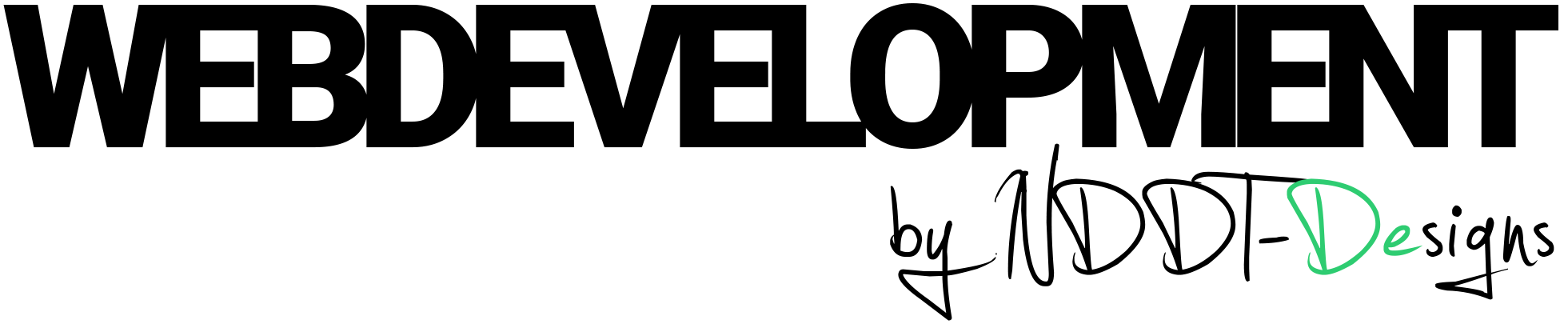There are several ways to optimize the page speed of a WordPress website:
- Use a caching plugin: Caching plugins like W3 Total Cache and WP Super Cache can help to reduce the server load by caching the contents of the web page.
- Optimize images: Use a plugin like WP Smush to optimize images by compressing them and reducing their file size.
- Use a Content Delivery Network (CDN): A CDN can help to reduce the distance that data has to travel to reach the user, which can greatly improve the page load time for users who are located far from the server.
- Minify and compress resources: Use a plugin like Autoptimize to minify and compress CSS, JavaScript, and HTML files, which can reduce the size of the files that need to be downloaded by the browser.
- Optimize your database: Use a plugin like WP-Optimize to clean up your database and remove unnecessary data.
- Reduce the number of HTTP requests: Use a plugin like Asset CleanUp to reduce the number of HTTP requests by removing unnecessary resources or by combining multiple resources into one file.
- Enable Gzip compression: Gzip compression can help to reduce the size of the files that need to be downloaded by the browser, which can improve the page load time.
- Use a lightweight theme: Using a lightweight theme that is optimized for performance can help to improve the page load time.
- Monitor performance: Use tools like Google Analytics and Webpagetest to monitor the performance of the website and identify and fix performance bottlenecks.
It’s worth noting that implementing all of these optimization techniques might not be needed, it’s important to test which one brings the most benefits to your website. Also, keep in mind that some of these steps might require some technical knowledge, so it’s best to consult a developer if you are not comfortable making these changes.