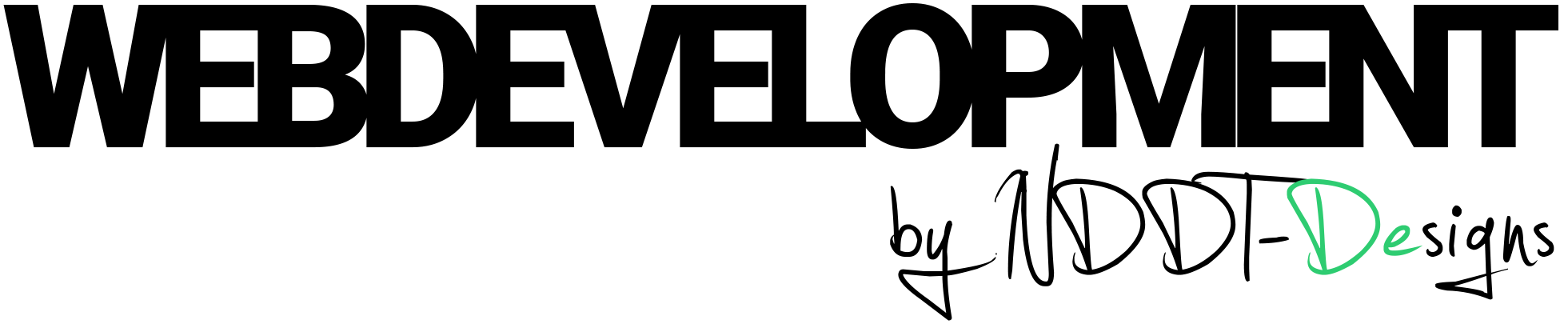WordPress Super Cache is a caching plugin that is designed to improve the performance of your website by caching the pages and posts, as well as other elements of your site such as CSS and JavaScript files. It works by creating a static version of your website and delivering that version to users, rather than dynamically generating the site with each page load. This can significantly reduce the load time of your site and improve the user experience.
One of the main uses of WordPress Super Cache is to improve the speed of your website. By caching the pages and posts of your site, the plugin can significantly reduce the time it takes for your site to load. This can be especially beneficial for sites with a lot of traffic or for sites that have a lot of dynamic content.
Another use of WordPress Super Cache is to reduce the load on your server. By caching the pages and posts of your site, the plugin reduces the number of requests that your server needs to handle, which can help to prevent your site from crashing or becoming unresponsive during periods of high traffic.
One of the main functionalities of the plugin is the caching options it provides. WordPress Super Cache offers three caching modes: Simple, Expert, and WP-Cache caching. Simple caching mode is the easiest to use and is recommended for most users, but expert mode provides more advanced options and fine-tune caching to your specific needs. Additionally, WP-Cache caching is also available, which is a more advanced mode which takes care of WordPress internal caching.
Another key functionality of the plugin is the ability to cache pages for logged-in users. This can be a helpful feature if you have a membership site or if you want to cache the pages that logged-in users see on your site. This option can be turned on or off depending on your specific needs.
Additionally, the plugin provides a feature called Preloading, which can be used to cache new posts and pages as soon as they are published. This helps to ensure that your site is always up-to-date and can help to reduce the time it takes for new content to become available to users.
To use WordPress Super Cache, you will first need to install the plugin on your WordPress website. Once it is installed and activated, you will be able to access the plugin’s settings by going to the Settings menu in the WordPress dashboard and clicking on the WP Super Cache option. From there, you can configure the plugin’s settings and start using it to improve the performance of your website.
TLDR: WordPress Super Cache is a powerful caching plugin that can significantly improve the performance of your website. By caching the pages and posts of your site, the plugin can reduce the load time of your site and improve the user experience. Additionally, the plugin provides various caching options and functionalities, including caching for logged-in users, preloading and different caching modes to fine-tune it to your specific needs. These features make it an excellent choice for anyone looking to improve the performance of their website with WordPress.
Also read about W3 Total Cache Plugin, that is used on this site.